Paytm have enabled UPI on Paytm wallet. After this update Paytm users across India can now add money to their Paytm Wallets using their UPI ID. This will help our customers add money to their Paytm Wallets easily.
Here is how it works: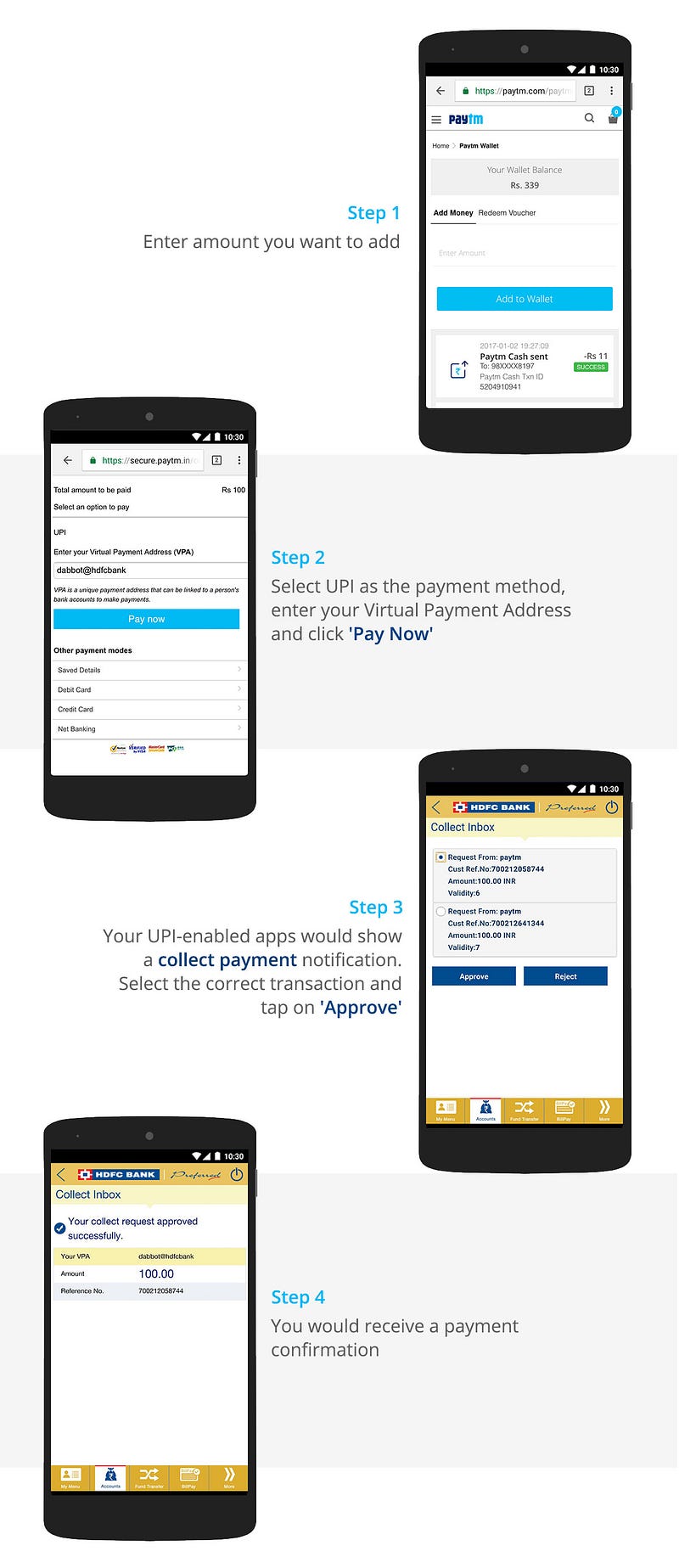
Is there any daily upper/lower limit to how much money I can add to my Paytm Account using UPI?
According to the RBI’s guidelines, customers can add anywhere between Rs. 1 to 20000 at one go to their Paytm account.
What if I don’t have any UPI-enabled app on my smartphone?
You must have a UPI-enabled app on your smartphone to transact using UPI.
What if the number registered with the UPI-enabled bank is different from the number I’m currently using?
The mobile number registered with the bank must be the same as the one you’re currently using. In case they are different, kindly contact the respective bank to change your registered mobile number.
I use an android smartphone. How do I add money to my Paytm account using UPI?
UPI is currently live across web and iOS. We will enable UPI on our Android app very soon.
How do I know my Virtual Payment Address (VPA)?
Kindly install a UPI-enabled app and create an account. For instance, if you have an HDFC account, kindly install the HDFC app and enable UPI.
What are the transaction charges to add money using UPI?
As always, there are zero charges to add money to your Paytm account.